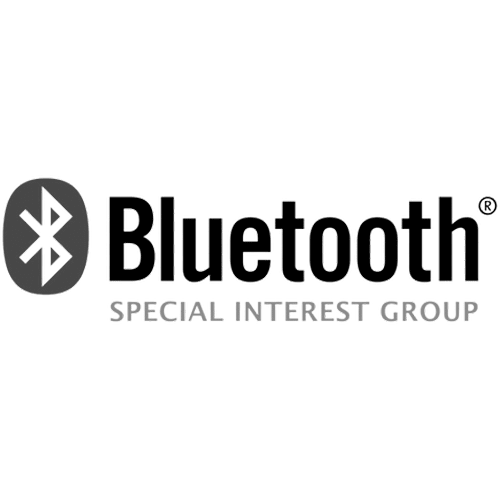I've been in your shoes before and I know how hard learning Bluetooth Low Energy can be...
“That's Why I Put Everything I Learned In This Easy-To-Read Guide to Bluetooth Low Energy... And I Want To Share It With You For FREE!"
I've been in your shoes before and I know how hard learning Bluetooth Low Energy can be...
“That's Why I Put Everything I Learned In This Easy-To-Read Guide to Bluetooth Low Energy... And I Want To Share It With You For FREE!"
I've been in your shoes before and I know how hard learning Bluetooth Low Energy can be...
“That's Why I Put Everything I Learned In This Easy-To-Read Guide to Bluetooth Low Energy... And I Want To Share It With You For FREE!"
* Only cover shipping and handling (ships Worldwide). Digital Version (PDF) available for a small additional price during checkout.